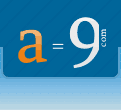
- 1,251 categories
- 40,829 scripts
Updated: 03/18/2002
- ASP Server Behavior for Dreamweaver UltraDev. This behavior inserts a basic form (''To'', ''From'', ''CC'', ''Subject'', and ''Message'') on a page to send an Email using CDO. You may want to hide certain fields in your form to suit your needs and/or bind data from a record set. By default, a message will be displayed on the page after sending the email. Comment out the Response.Write line and comment in the Response.Redirect line to redirect to a new page after sending the email. Obviously, you''ll need to create this page yourself. NOTE: Code is available to copy/paste if you don''t want to install the extension (or don''t use UltraDev)
- Categories
- Platforms
- Licenses