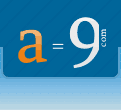
- 1,251 categories
- 40,829 scripts
Updated: 08/13/2003
- Santry Resouce Manager provides the following features: Select security roles that can add sites. Select security roles that can add articles. Change the home page link in the directory navigation. Show partner icons. Show ratings. Allow comments about listings. Auto approve sites or make an approval option so admins must approve new submissions. Classifieds mode - will remove any links that appear in the heading, favorites, and makes the directory just a list of entries. Days to show new icon. Two icons are included in the application, if you select 14 days for example, then a bright icon will appear for the first seven days and a faded icon will appear for the next 7 days after that. Email to send to person posting the resource. For sending an automated email to someone who recently submitted a resource to the directory.
Parent module setting. This allows you to have a root directory listing on one page that links to another directory on another page. Show search form.
- Categories
- Platforms
- Licenses