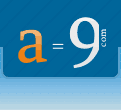
- 1,251 categories
- 40,829 scripts
Updated: 01/13/2006
- Over a dozen options are available for the gallery, located in an external XML configuration file. This file is editable using any standard text editor like Windows Notepad or Textpad. Both color, text, and layout configuration options are available. 4 different layouts are available: 1, 2, 3, and 4 (the &"layout&" parameter).
Images for the gallery can be specified via the external XML file. The thumbnail path using the &"thumb&" parameter, and the caption text using the &"captiontext&" tag. Any image can also be linked to a popup window, which can either be an external URL (http:// location) or an image, as it is in the demo. &"Print&" image option is available. When clicked, the operating system''s print window is automatically opened. This option can be disabled in the XML. Auto-scroll for thumbnails is available through 2 of the 4 available layouts. The auto-scroll can be placed either on the right or on the left side of the gallery layout. Any image can be linked to an external po
- Categories
- Platforms
- Licenses
- Author