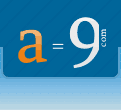
- 1,251 categories
- 40,829 scripts
Updated: 07/17/2007
- XML based page turning e-book maker.
More and better options than XGBook V.1
Page turning effect
Book thickness attached to look like real book Book shadow attached. Set property &"isAuto&". If you set this value to &"true&", pages turn by single-clicking
If &"false&" or undefined pages turn by double-clicking or by dragging the bottom right and left corners of the book
Control panel attached (control panel visible policy-&"auto&", &"always&", &"never&")
In control panel, &"Go First Page&" and &"Go Last Page&" buttons
Combobox included in control panel to navigate easily. Define page label in xml
Fast page turning when using Control Panel change color to control panel.
Print options added: Print Left Page, Print Right Page, Print Both pages, Print all and print range
Zoom In, Zoom Out functions and Zoom 1:1
Scale option: scaleStep, minScale, maxScale
Attach effects sound in xml file
Set background color
Move book around by dragging. Load images and SWF Flash files
- Categories
- Platforms
- Licenses
- Author
- XGem - General Extension Manager