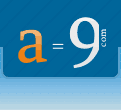
- 1,251 categories
- 40,829 scripts
Updated: 12/12/2007
- Simply upload the Free PHP / SQL FAQ files to a directory on your PHP enabled server, edit the included file Local_Settings.php and enter in the relevant info for your site, including your database connection info. Then run the SQL Table Creator script, and your FAQ system is now ready to use. You can configure the look and feel of your new Free PHP / SQL FAQ via a number of methods.You can choose an alternate .CSS file (in the Local_Settings.php file) to change between looks of your site. Alternatively you can edit the active .CSS file to change specific elements, color schemes and other visual properties. Also, the script package contains two files, a Header.php and Footer.php file that are included in every visable page. They are a good place to add site logos and links to help the pages fit seamlessly into your site''s main design and navigation. Finally, if you are PHP savvy, you can edit the actual codes and functions in the Free PHP / SQL FAQ, taking complete control.
- Categories
- Platforms
- Licenses
- Author
- Colin Burke - freebert.com