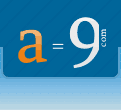
- 1,251 categories
- 40,829 scripts
Updated: 06/19/2000
- This tutorial teaches you how to store a picture file on the server so that you can create a photo gallery of images that users upload to your site. The coding sample initially displays a form for you to fill in; browsing is enabled. The information entered - user name and name of picture file - is saved in PHP variables. After you submit this form, the picture file (if not excessively large) is copied from the client and stored in a file in a unique directory on the server. Checks are made along the way that the necessary files have been successfully opened. After storing the client picture file on the server, the coding sample prompts you to access the server photo gallery. There, you can see the new picture file stored on the server, together with all other picture files previously stored during this user session.
- Categories
- Platforms
- Licenses