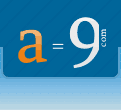
- 1,251 categories
- 40,829 scripts
Updated: 12/13/2007
- A Google map with markers of the SOBI2 entries will be shown on each SOBI2 page. In the category views the shown entry markers are dependent on the entries in the categories. Only the entries within a category are shown. The map will not be shown in empty categories or in categories with entries without geo coordinates. The visibility can be adjusted individually.
Also the map can be adjusted with various settings, e.g. the size of the map, the map control buttons or the zoom level and the map type.
Features:
GOOGLE MAPS SETTINGS
* Google Server Address
* Map Width
* Map Height
* Centre Point Latitude Position
* Centre Point Longitude Position
* Google Maps Pan/Zoom Buttons
* Zoom Level
* Double Click Zoom
* Google Maps Type Buttons
* Map Type on Start
* Show Overview Map
SOBI2 ENTRY SETTINGS
* Show Entries of Subcategories
* Show Map on SOBI2 Frontpage
* Hide Map in SOBI2
* Hide Map in Details View
* Hide Map in Searc
- Categories
- Platforms
- Licenses
- Author
- Sigrid Suski && Radek Suski (Sigsiu.NET)