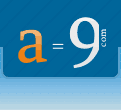
- 1,251 categories
- 40,829 scripts
- Provided script could be used as &"text rasterization service&" to generate arbitrarily text-images for a web site. MD5-based authorization is used to avoid image generation by unauthorized users.
- Platforms
- Licenses
- Other Free / Open Source License
- This comprehensive tutorial guides you through step-by-step in the process of uploading, verifying and storing images with PHP. A database is required for storing information about the images.
All code is provided.
- Taking the smaller size between the width and height of an image, we crop that image to obtain a square which we save into a file.
Online demo available.
- Platforms
- Licenses
- Other Free / Open Source License
- It is useful for displaying Single Result bar for Testimonial, Review, or topic rating. In this article, You will learn how to create Images, Resize, Copy and Merge into One Image, using PHP GD Functions, also you will find a trick to create seo frie...
- This tutorial shows how you can automate the process of adding watermarks on images from your site right when they are uploaded.
- In this tutorial I will show you how to create a simple photo gallery. The script creates thumbnail images if needed and displays all images in the given directory.
- Built-in PHP library gd does not have ready-to-use function for photo(jpeg) thumbnail generation. Although there are many such examples on the net, they are usually not suitable for effective generating series of thumbnails (for ex. 240x240, 140x140,...
- Platforms
- Licenses
- Other Free / Open Source License
- In this tutorial I will show you how to resize an image with PHP. You can use this function in your own image gallery implementation or in any other cases when you need to create a thumbnail from your image. Using a this image resize script gives you...
- This tutorial will show how to create images, draw lines, rectangles, ellipses and arcs, how to add text to images, and how to manipulate them (rotate, resize of modified). Eleven scripts are used in this tutorial, and the code is explained line by line.
- Were going to be creating it in a function, so that we can re-use this wherever we need to. This particular function saves the thumbnail file to a directory on the server, you could actually skip saving the file and just print out the image itself if...
Page: