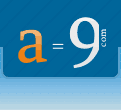
- 1,251 categories
- 40,829 scripts
- This article describes a simple, tracking system using ASP that will collect specific information from a visitor which will give you a good idea as to who is visiting your site and what pages are viewed the most. Source code available for download.
- This article focuses on basic statistical analysis methods and techniques to implement them into the web pages. Topics covered: Measurement Tools - Page Counters, Web Server Logs, Our Own Counter; Simple Statistics; Adding More Fields; Data Normaliza...
- This tutorial provides a simple solution to find out where your visitors are coming from. This example uses an Access database for logging all of your visitors stats.
- This tutorial, along with full source code, explains how to store such statistics as the page being viewed, the referring page, the readers IP address, browser and screen width for your site visitors.
- This tutorial explains how to find out which links people are clicking on using ASP. It works for internal links, newsletters, and even links to other sites.
- Are you interested to know who came to your site? at what time? and what was the referring URL. Here is an example how to make a Log file for an ASP page to keep track of users on your site. This Example use a text file to write user information.